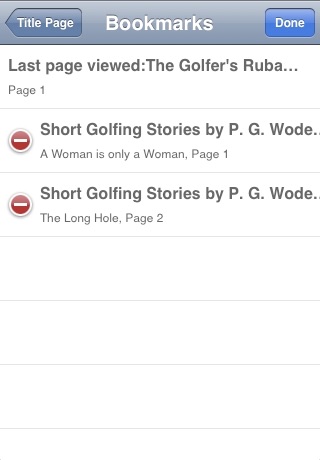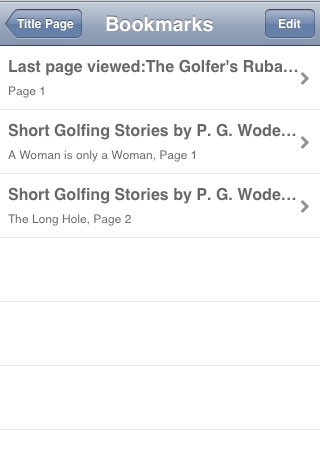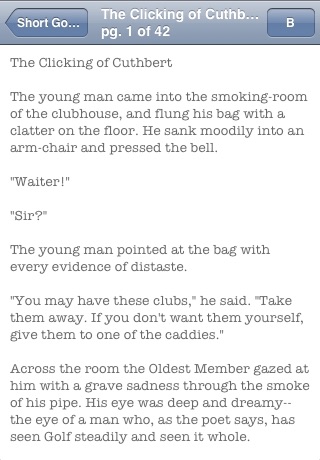An Anthology of Golfing Stories app for iPhone and iPad
Developer: Matthew Szenher
First release : 04 Jun 2009
App size: 510.74 Kb
This eBook contains a collection of novels, short stories and a poem – all about golf. This eBook is perfect for those days when rain has driven you off the links and into the clubhouse.
The highlights of this collection are the 12 short stories and one novel by P. G. Wodehouse, a great comic writer best known for his characters Jeeves and Wooster. Wodehouse was an avid golfer and he produced some hilarious prose on the subject; most of it is contained in this eBook.
Contents:
+12 Short Golfing Stories by P. G. Wodehouse: The Clicking of Cuthbert, A Woman is only a Woman, A Mixed Threesome, Sundered Hearts, The Salvation of George Mackintosh, Ordeal by Golf, The Long Hole, The Heel of Achilles, The Rough Stuff, The Coming of Gowf, Archibalds Benefit, A Plea for Indoor Golf
+Love Among the Chickens by P. G. Wodehouse: Though golf isnt central to this hilarious novel, it features quite heavily.
+The Golf Course Mystery by Chester K. Steele
+The Golfers Rubaiyat by H.W. Boynton: An ode to golf in the style of that great mystical text the Rubaiyat of Omar Khayyam.
HOW TO USE THE EBOOK:
You can access the text with the following commands:
+When reading a chapter, swipe to the left to go to the next page.
+Swipe to the right to go to the previous page.
+Double-tap the screen to move to the beginning of a chapter.
+Click on the B button at the top-right of each page of text to store a bookmark at the current page. You can delete outdated bookmarks by editing the Bookmarks list. The eBook also automatically stores a bookmark at the most recently viewed page. This last-page-viewed bookmark always appears at the top of the Bookmarks list and cannot be deleted.
The eBook application allows you to change the texts font type, color and size as well as the color of the background. These settings will be saved when the application is closed and automatically applied when the eBook is opened again.
These instructions are repeated in the eBook application.
Please note that when you first open a chapter, the application takes two or three seconds to perform certain initialization operations before the text appears. The same is true when you change font and/or color settings. You should see an activity indicator going round and round while the application performs this initialization.
Languages: English
Requirements:
Compatible with iPhone and iPod touch
Requires iPhone 2.2 Software Update
iPhone OS 3.0 Tested